Photographing in black and white is sometimes considered to be the purist form of photography because you rely much more heavily on composition and form than with color shots. You must see the gradients from black to white and consider your subject matter without the distraction of hue vibrancy. Here are a few tips for making sure your black and white shots are the best they can be and what pitfalls to avoid.
1. Composition
Because many people see black and white photography as the highest level of the art (this is up for debate by many photographers), it may be tempting to avoid considering your composition. It may seem that the contrast will do the work for you and because it is “high art”, the rest will take care of itself. This is by no means true. If anything, the forming and framing of the picture is even more important because the changes between shades and tones is so much greater. You may even consider taking a mediocre color shot and simply convert it to black and white. This is a mistake. Every shot needs careful consideration and you should frame and compose the view as you would in color.
Consider foreground and background relationships and diagonal lines for increased tension. Always think about the balance between the black and white and where it falls in the space.
2. You Need Both Black and White
This may seem like an obvious statement for black and white photography, but it can often be overlooked. Do not let the grays take over the whole shot because it will create a very flat image. This is mostly a matter of proper exposure and making sure you are light metering properly. Black in white is in every shot, you just need to capture it with proper lighting. Also consider balancing the black and white. This does not mean making sure the amounts of each are exactly equal but more creating an overall balanced composition with these elements. It can be done both in a very high light situation or a very dark space. It is just a matter of understanding what your camera is capable of exposing. Don’t overcompensate one way or the other. It is OK to have pure black and pure white.
3. A Wide Range of Grays
Having both black and white in a shot is important but just as important is to have a wide gradient of grays on the scale. This will add the depth and added vibrancy to your shots. Catching these grays are again a matter of proper exposure and making sure you do not wash out the grays with too much white. Often the sky is a great place to catch these grays and they will literally gradate from top to bottom which is perfect framing for your shot. Look for your possible middle gray and then expose the surrounding elements based on that exposure. The grays are especially important to capture the proper tone in skin and the rounded form of bodies and faces.
4. Proper Exposure
As already mentioned above, proper exposure is key, especially in black and white shots, to creating the best shot possible. Each shot should have pure black and pure white. Each shot should also be different in its range of tones; they do not all have to be the same level of lightness or darkness. Some will be much darker and some will be much lighter overall. The proper exposure is what makes each shot accurate and unique in capturing when they were taken and under what circumstance. Get comfortable with setting the ISO on your camera as the lighting changes to get the best light meter you can. Expose on middle gray so you can understand the high and low end of the lighting in your composition. Learn to understand the relationship between your aperture and shutter speed so you do not have shots coming out over or under exposed. In black and white photography, you often need to be much more sensitive to the lighting because of the smaller range of saturation that is possible.
5. Do Not Covert Your Shots to Black and White in Photoshop
This may seem like the simplest and most obvious way to change any shot you want into a black and white composition. For many photographers, this can lead to mistakes and overall duller and photographs with less contrast and vibrancy. The camera has taken the exposure into account based on the ranges possible within black and white. Photoshop is less sophisticated in its understanding of this range with the simple conversion tools it has and will flatten a lot of the depth you have captured in the shot. The conversion from one to the other is not 100%. If you have a more complex software that came with your camera, this will allow you to manipulate the shots much more carefully. Never use the computer as your main tool for creating your photographs.
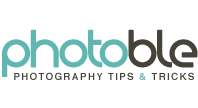











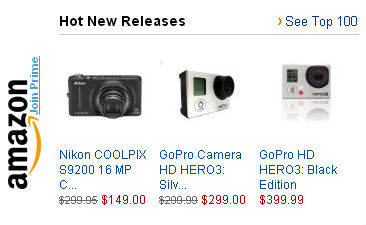
Pingback: #1 Way To Lose Weight | Xtreme Fat Loss Diet Reviewed
Pingback: Bookmarks for September 15th through September 27th | dekay.org