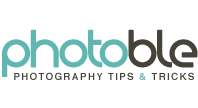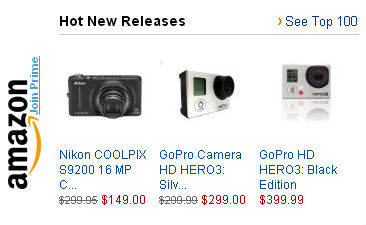HDR stands for high dynamic range. It’s basically an image with dark blacks and bright whites. This creates a strong contrast between the colors and tones. HDR is usually achieved by taking two images with different exposure brackets. One photo being under-exposed, and the other over-exposed. Then, lots of tweaking […]
Retro color effect is indeed very popular. A quick search in Google brings up endless of Photoshop tutorials. However, this tutorial is probably one of my favorites to achieve a retro color effect. Simply because it’s quick, easy and thinks outside the box.
A photo can be that much more powerful when it’s stripped away of its colors. In Photoshop, there are many different ways to convert an image into a black and white, but this tutorial will show you how to use the channel mixer as it’s easy and also provides you with the flexibility.
Wouldn’t it be cool if your computer, mobile or iPad screen can be see-through? Well, now there’s a new photo craze that does just that. It gives the illusion that the screen is transparent by simply taking a photo of your surrounding, making it appear full-screen and then take another photo with the screen blending into the environment.
When you’re capturing a fleeting moment, there usually isn’t time to make sure that your subject is nicely positioned or that the photo is perfectly straight. Thankfully, there is a quick and simple trick in Photoshop that will accurately straighten any photo.
When it comes to taking a great photo, it all comes down to the lighting and composition, rather than how expensive the camera equipment is. Today, we’re going to highlight a composition technique called Rule of Thirds. It’s a very simple rule to grasp and can instantly turn some of those boring photos into something much more interesting and visually pleasant.