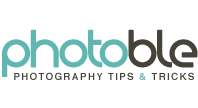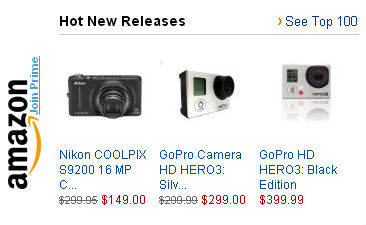This simple tutorial would add an orange tinge to any photo, giving it an Autumn effect. The tutorial itself isn’t hard, but it is a little bit tedious I have to admit. By the end of it, you would be very familiar with layers and using the blending mode.
Flip through a sports magazine or newspaper and you’d probably see an action sequence shot. It’s where a continuous action is stitched together and presented in one photo. It looks pretty nifty and here’s how you can re-create this effect in Photoshop in just 7 steps.
A photo can be that much more powerful when it’s stripped away of its colors. In Photoshop, there are many different ways to convert an image into a black and white, but this tutorial will show you how to use the channel mixer as it’s easy and also provides you with the flexibility.
When you’re capturing a fleeting moment, there usually isn’t time to make sure that your subject is nicely positioned or that the photo is perfectly straight. Thankfully, there is a quick and simple trick in Photoshop that will accurately straighten any photo.
There are lots of tutorials that teach you how to touch up an old photograph to make it look new again. However, this tutorial will teach you the opposite of this effect and show you how to make a modern-looking photo appear old and tattered in Photoshop.
Selective color is a cool post-processing technique that can really make your subject and photo stand out. You might have seen a photo where one thing might be in color and the rest of the photo is all in monotone (black and white or sepia). This tutorial will show you how to achieve this effect in Photoshop by using a quick and easy technique.