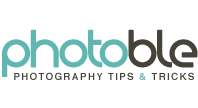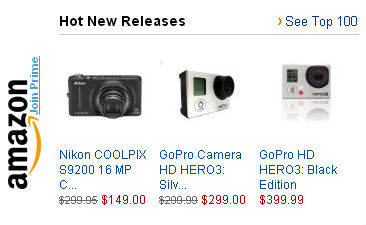For most people, the best thing about summer are the beaches. The hot sun, warm waters and refreshing beverages. What’s there not to love? In this article, we’ll give you a few handy tips on beach photography and how to properly capture scenes, subjects and moments.
1. Be Aware of the Lighting
The glaring sun will create sharp contrasts in your photos. The shadow and light can create interesting photos when you’re shooting objects. However, when you’re shooting the overall beach scene, details can be lost in the stark contrast or the photo might come out looking rather flat and over-exposed.
To avoid the harsh lighting, try to go to the beach in the mornings or late afternoons. Surprisingly, the softer lighting will produce more vibrant colors and add more texture and depth to your photos.

2. Use Spot Metering
Be sure to adjust the exposure mode manually to avoid over-exposed or under-exposed photos. For a scene where there there is a contrast between shadows and brightly lit areas, you might want to use spot metering so you can have control to expose your subject properly.
Spot metering allows you to tell the camera which part you want to expose correctly. The camera will then automatically optimize the contrast.
Photo by stuart3227

3. Go in Different Seasons
Visit the beach in not-so-ideal weather conditions. Storm clouds, wind and rough waves can make fantastic photos. There would also be less beach goers so your photos won’t be interrupted with people.
Photo by angus clyne

4. Discover Interesting Subjects & Compositions
Don’t just point and shoot the beach scene, look out for unique subjects like wildlife, rocks, buildings, shells and debris, just to name a few. Start viewing things from different angle and perspectives – get up close, get up high or see things from a tilted angle.
Photo by CubaGallery

5. Use the Flash
If you are shooting portraits, be sure to take your flash with you to the beach. Bright backgrounds and lighting can under-expose the face or caste undesirable shadows. You can fix this problem by using the flash. Try to set the flash strength to minimum as you’re only using it to ‘fill in’ the subject. A stronger flash setting can make your subject look washed out.
Photo by coreymorganphotography.com
6. Invest in Filters
You would be surprised how much of a difference filters can make. All photographers should have a good UV filter. It not only protects the lens from debris, but it will filter out the blue UV tinge in sunny environments.
Also invest in a polarizing filter. They’re a great asset for the beach as they can create rich colors of the blue sky and ocean. A polarizing filter works the same way as a good pair of sunglasses. They reduce glares and reflections to create a deeper level of contrast and really make subjects stand out.

7. Protect Your Equipment
The salty air, abundance of water, and million of tiny sand can be a nightmare for your camera. Be sure to take extra precautions to protect your camera and equipment. A tiny seep of salt water or a grain of sand in your camera could mean the end of it.
Never place your camera on the sand and when you’re shooting, securely strap your camera around your neck or wrist. When you’re done with beach photography for the day, be sure to put your camera and equipment in a waterproof protective bag and avoid leaving them under direct sunlight.
::::::::
Do you have an awesome beach photo? Bring them to life with the unique photo mounting service from Bumblejax which transforms your digital images into beautiful gallery art using bamboo, acrylic or aluminum.