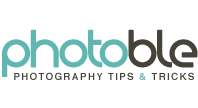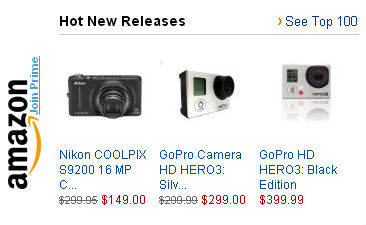A lot of photos are beautiful all on their own and need very little editing before they are saved or shared. However, even if you do want to add some extra touches or give it a unique feel, you may not want to spend a bunch of money on editing software. There are plenty of web applications that photographers can use to help them edit their photos, store them, and even share them.
Fotor
Fotor is an in-browser photo editor that can apply different filters and edits similar to Instagram. You can easily upload a photo you would like to edit without needing to register. Within the app, you can change out the color filters, crop images, add text or graphics, and even turn your photos into cards instantly. It also has an HDR editor. Simply upload your 3 images and click start. Fotor then combines the 3 images to create one image with the best coloring and lighting. Besides being able to edit within your browser, the app is also available for Windows 8, iPhones, and Androids.
TiltShiftMaker
One big photography trend right now is Tilt Shift photography. One way to get this effect is using a Tilt Shift lens, which can be expensive, especially if photography is only a hobby for you. Another way you can get this effect is by some creative editing, or by using the TiltShiftMaker. This is an in browser app that lets you upload your photo from your computer or website and give it the Tilt Shift effect. You can change the focus area size, the defocus strength, gradient, as well as the aperture style. Once you are done changing up your image, you can download a copy of the new image. It is free to alter any image you want, but to use some of the aperture styles you have to be a member, which only costs $1 a month.
BeFunky
BeFunky is another editing app that has several different features to make any photo interesting and unique. You can do basic edits such as cropping, color hue and saturation, and resizing. It also lets has extra effects like Pinhole, Stencil, Underpainting, Watercolor, and more. Once you have finished making your edits, you can save, share, and even print your photo through Zazzle.com. It is free to use the basic version of BeFunky, or you can subscribe to a Premium ($4.45 a month) or Professional membership ($14.95 a month). While this app may not have the same powers and skills as Photoshop or LightRoom, it will get the job done in a pinch.
Dropbox
As a photographer, you know that your hard drive space is precious, which is why cloud storage is very helpful. Using cloud technology, you can easily store your photos on your account and access your files from any device that has the Dropbox app. With the free account, you get up to 2 GB of storage and can get up to 500 MB added on for any referrals. Of course you can also upgrade to a Pro account with up to 500 GB of storage. Dropbox also makes it easy to share your files with others, even non-Dropbox users. If you have clients you would like to collaborate with, Dropbox will instantly update changes that you or your client makes to any of the files. Since the app is available in more than just your web browser, you can view your photos and files no matter where you are.
KickSend
KickSend is a great way to share photos without losing any quality. You can easily set up a free account with Kicksend to upload full sized photos and share them with friends, family and clients, even if they don’t have an account. Kicksend has worked hard to make sure you don’t lose any quality of your photos when you up load them to their app. That way it doesn’t matter if you are viewing the photo on a gaming laptop with an awesome graphics card, or an older desktop, you will still get the best quality image. The developers have also made it simple and easy for you to print your photos to your local Walgreen’s, Target, or CVS Pharmacy. All of the photos you upload can be safely and securely stored on Kicksend’s network to be viewed privately from any device that has the app. You can download the app for your Android phone, iOS device, or different web browsers.
Now you can easily edit, store, and share your photos all from within your web browser and access them no matter what device you are using. These apps help cut down on some of the basic problems that photographers face, whether they are professional or hobbyists. Don’t worry about computer space or not being able to afford software and lenses when there are free or cheap apps available.
Do you have a favorite web based service? We’d love to hear about it in the comments!